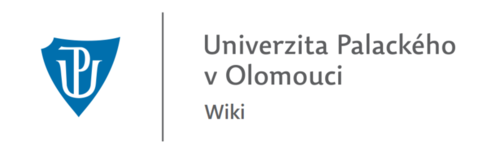Hlavní strana: Porovnání verzí
Bez shrnutí editace |
Bez shrnutí editace |
||
| Řádek 4: | Řádek 4: | ||
''Welcome to '''Palacký University Wikipedia. '''''<i>Every article is written by a member of the academic community. Please, edit articles responsibly and with respect to the ones who wrote them. Furthermore, follow official documents if information here do not match them. English speaking users can change the language of the wikipedia in the upper-right corner: click the language symbol (next to "čeština") and choose English. Then switch the language of the main page to English. From now on you will view only the English version of uniwiki (translated pages only). </i> | ''Welcome to '''Palacký University Wikipedia. '''''<i>Every article is written by a member of the academic community. Please, edit articles responsibly and with respect to the ones who wrote them. Furthermore, follow official documents if information here do not match them. English speaking users can change the language of the wikipedia in the upper-right corner: click the language symbol (next to "čeština") and choose English. Then switch the language of the main page to English. From now on you will view only the English version of uniwiki (translated pages only). </i> | ||
[[jak_psat_a_formatovat_clanky|'''Jak psát a formátovat články?''']] | |||
== Informační technologie == | == Informační technologie == | ||
Verze z 13. 1. 2016, 08:03
Vítejte na Wikipedii Univerzity Palackého v Olomouci. Obsah je tvořen komunitou akademické obce. Příspěvky upravujte s rozvahou a s úctou k práci těch, kteří je sepsali. V případě kolize informací s oficiálními dokumenty dejte pro jistotu přednost jim.
Welcome to Palacký University Wikipedia. Every article is written by a member of the academic community. Please, edit articles responsibly and with respect to the ones who wrote them. Furthermore, follow official documents if information here do not match them. English speaking users can change the language of the wikipedia in the upper-right corner: click the language symbol (next to "čeština") and choose English. Then switch the language of the main page to English. From now on you will view only the English version of uniwiki (translated pages only).
Informační technologie
Bezpečnost a antivirová ochrana
Microsoft Office 365 ke stažení zdarma
Multilicenční software pro zaměstnance
Univerzitní orgány
Stravování v Olomouci
Vložení prostředků na stravovací účet
Ubytování v Olomouci
Průvodce ubytováním na kolejích
Zdravotnická zařízení pro studenty UP