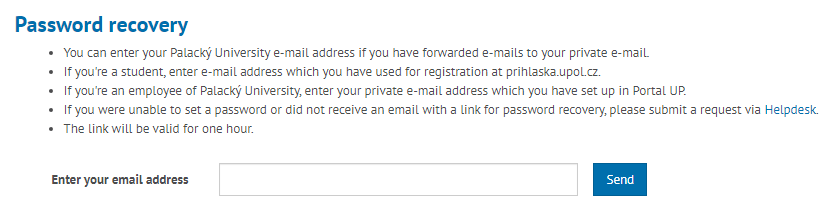Translations:Navod na zmenu hesla/9/en
Forgotten Password
If you have forgotten your password, you have several options. If you are an employee and have set up a private email in the portal, use the option Forgotten Password [1] in the footer of the Portal.
If you have set up message forwarding to a private email account, you can enter your university email. If you are a student, enter the email address you used when registering at prihlaska.upol.cz. If you are an employee, enter the private email address you have set up in the UP Portal. If you were unable to set the password or did not receive an email with the password change link, please submit a request to the Helpdesk. The link will be valid for one hour. As a student or employee, you can now use the option to reset your password using citizen identity.