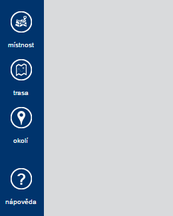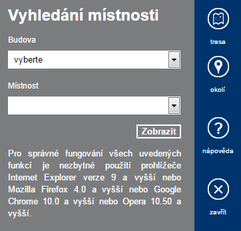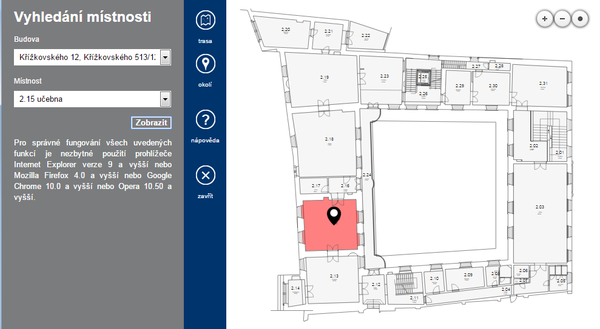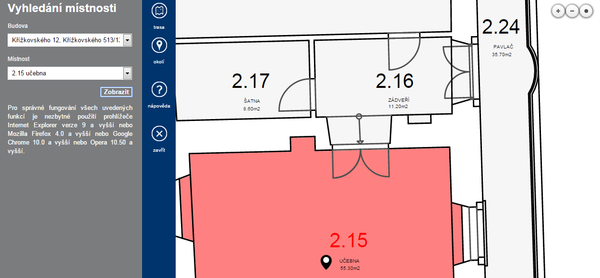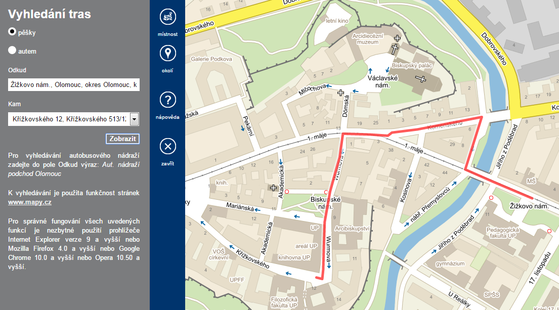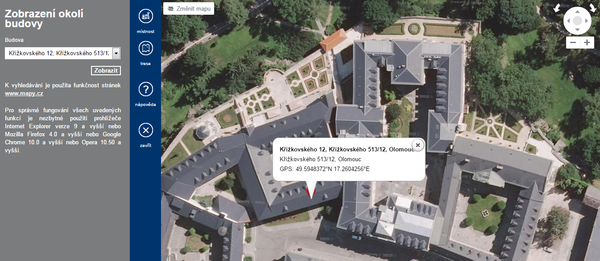Plany budov/en: Porovnání verzí
(Založena nová stránka s textem „Building Plans“) |
(Založena nová stránka s textem „Okolí (surroundings) option will show you an aerial map of the surroundings of a building. The main source is Mapy.cz.“) |
||
| (Není zobrazeno 14 mezilehlých verzí od stejného uživatele.) | |||
| Řádek 1: | Řádek 1: | ||
<languages /> | <languages /> | ||
Have you ever been lost somewhere in a university building? Or have you had problem finding the right room? We have a solution for you. go to '''[http://inet.upol.cz inet.upol.cz]'''. There you can find complete maps of university buildings, including names of each classroom. Favourite Czech map website Mapy.cz is a basic element of navigation system and the source of satellite images. You will find all the basic information regarding this application including translations of Czech titles as the the app have not been translated to English yet. | |||
== | == Navigation menu == | ||
Navigation menu is on the left side of the page. Following options are: místnost (room), trasa (route), okolí (surroundings), nápověda (help). | |||
[[File:Mapy 01.png|center|173x216px|Mapy 01.png]] | [[File:Mapy 01.png|center|173x216px|Mapy 01.png]] | ||
== | == Room search == | ||
Choose Budova (building) in menu and choose building where the room you search for should be. Rooms are labeled by code P.1.10 chodba (corridor) or 1.57 učebna (classroom). The first number of the code marks the floor where the room is located, the second one marks the room number. When selected click the Zobrazit (display) button. | |||
[[File:Mapy 02.png|center|241x231px|Mapy 02.png]] | [[File:Mapy 02.png|center|241x231px|Mapy 02.png]]You will see the completely mapped floor of the building. The room you search for will be marked by red colour. | ||
[[File:Mapy 03.png|center|600x330px|Mapy 03.png]] | [[File:Mapy 03.png|center|600x330px|Mapy 03.png]]You can enlarge the map by buttons in the upper-right corner. Detailed infomation about the room will be shown in the enlarged map. | ||
[[File:Mapy 04.png|center|600x290px|Mapy 04.png]] | [[File:Mapy 04.png|center|600x290px|Mapy 04.png]] | ||
== | == Route search == | ||
If you need to find route to a certain building use trasy (routes) option. Route search is connected to Mapy.cz. You can choose whether you want to go by car or walk to the building. | |||
[[File:Mapy 05.png|center|600x310px|Mapy 05.png]] | [[File:Mapy 05.png|center|600x310px|Mapy 05.png]] | ||
== | == Surrounding of buildings == | ||
Okolí (surroundings) option will show you an aerial map of the surroundings of a building. The main source is Mapy.cz. | |||
[[File:Mapy 06.png|center|600x280px|Mapy 06.png]] | [[File:Mapy 06.png|center|600x280px|Mapy 06.png]] | ||
[[Category: | [[Category:Information Technology|Information Technology]][[Category:Manuals]] | ||
Aktuální verze z 20. 1. 2016, 13:41
Have you ever been lost somewhere in a university building? Or have you had problem finding the right room? We have a solution for you. go to inet.upol.cz. There you can find complete maps of university buildings, including names of each classroom. Favourite Czech map website Mapy.cz is a basic element of navigation system and the source of satellite images. You will find all the basic information regarding this application including translations of Czech titles as the the app have not been translated to English yet.
Navigation menu is on the left side of the page. Following options are: místnost (room), trasa (route), okolí (surroundings), nápověda (help).
Room search
Choose Budova (building) in menu and choose building where the room you search for should be. Rooms are labeled by code P.1.10 chodba (corridor) or 1.57 učebna (classroom). The first number of the code marks the floor where the room is located, the second one marks the room number. When selected click the Zobrazit (display) button.
You will see the completely mapped floor of the building. The room you search for will be marked by red colour.
You can enlarge the map by buttons in the upper-right corner. Detailed infomation about the room will be shown in the enlarged map.
Route search
If you need to find route to a certain building use trasy (routes) option. Route search is connected to Mapy.cz. You can choose whether you want to go by car or walk to the building.
Surrounding of buildings
Okolí (surroundings) option will show you an aerial map of the surroundings of a building. The main source is Mapy.cz.