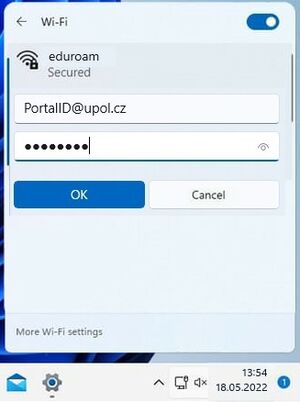Translations:WiFi Eduroam pro MS Windows 11/5/en
Student's login will look like: 20021111@upol.cz, dvorak04@upol.cz. Students will find their Portal ID in their online application form. Students can find it after in their Portal profile after logging in. If you forgot your Portal ID, please, contact Helpdesk at helpdesk.upol.cz - select Anonymous Request and choose Forgotten Login category. Employee's user ID is the same as their Portal login: e.g. kocickov@upol.cz. Employees should find their login details from the computer network administrators. (For detailed password setup manual click here.)
You might see a certificate notification, click the Connect button. Sometimes, you have to repeat connecting to the network. That is based on signal or number of connected users. If everything is set up perfectly, you should be connected to the WiFi.