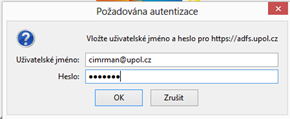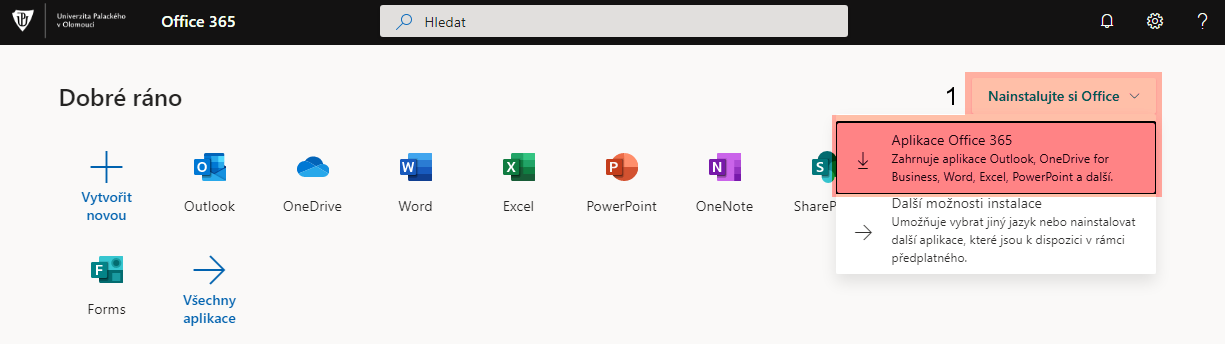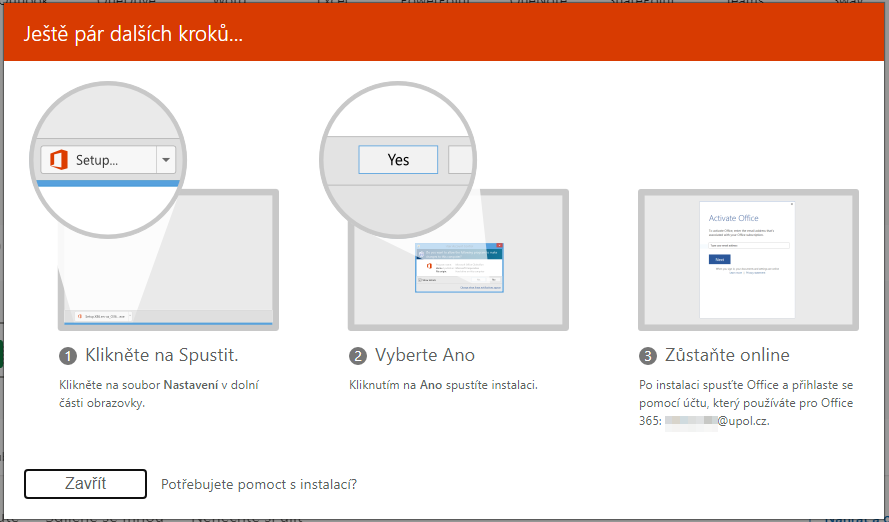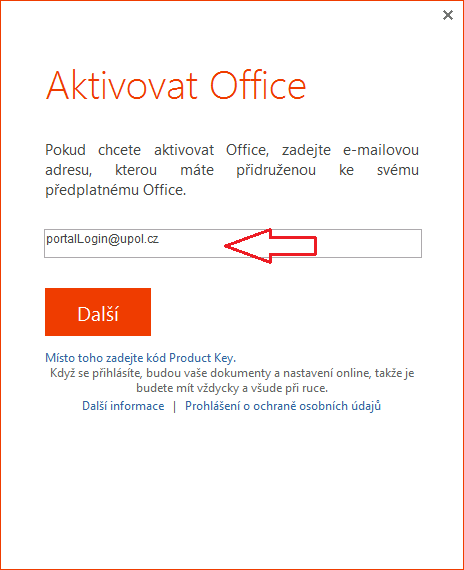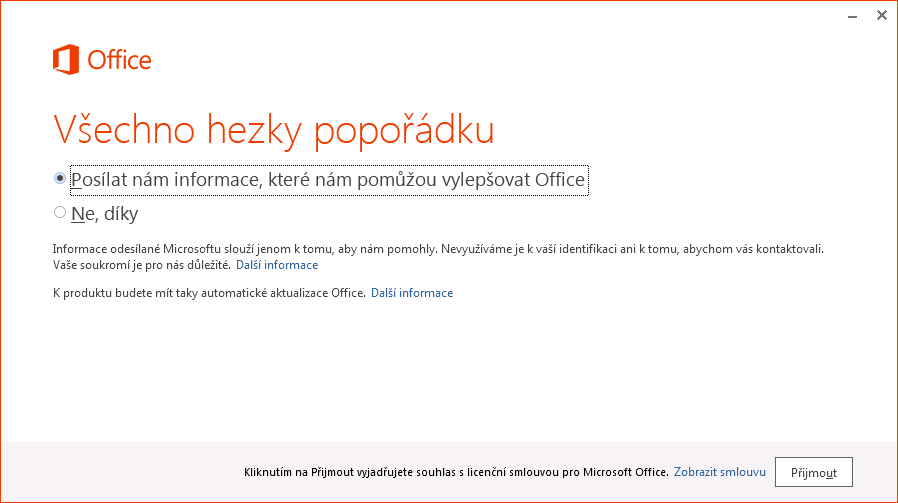Office 365 for Windows
Microsoft has released only the 2013 version of the Office bundle, 2016 version should be available soon. We will let you know (Computer Centre UP). Office 365 is however available in Czech language.
Step 1
Click the link http://portal.upol.cz/office365
Step 2
Fill in your login details, your login is your Portal ID in form PortalID@upol.cz and your password which you've set up in the Portal.
Students login will look like: 20021111@upol.cz, dvorak04@upol.cz. Students can find their Portal ID in Portal tab Contacts. Employees user ID is the same as their Portal login: např. kocickov@upol.cz. Employees should find their login details from the [[Speciální:MyLanguage/ Spravci pocitacove site|computer network administrators]].
Notice: Your eduroam login detail is not your e-mail address.
Step 3
Installation process is easier than in previous versions. Installation file will be downloaded to your computer once you click the Instalovat teď button. The installation will begin when you open the file.
Step 4
Your Office instalation should begin right now.
Fill in your login details, your login is your [[Speciální:MyLanguage/ Portal UP|Portal ID]] in form PortalID@upol.cz and your password which you set up in the Portal.
You can choose if you want to send information regarding the use of Office bundle. Then click Accept.
Office 365 has been installed successfully to your computer.