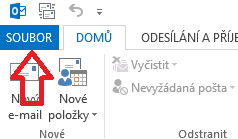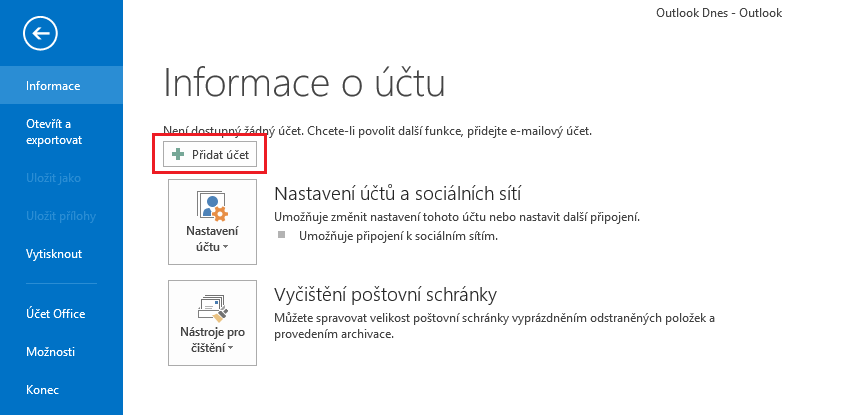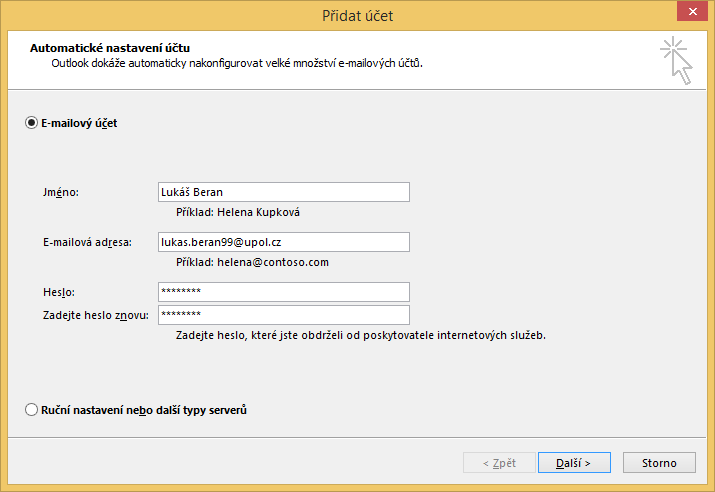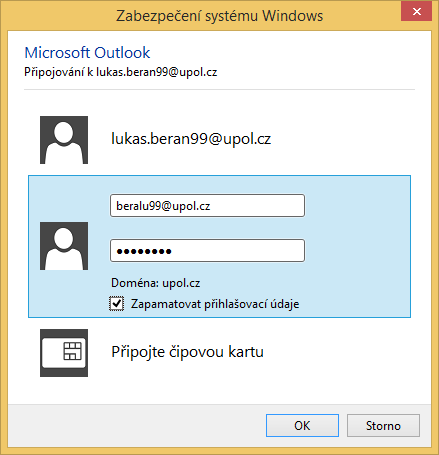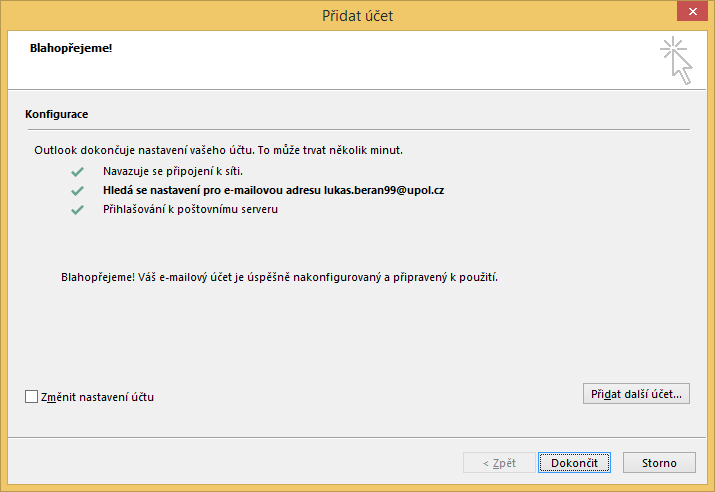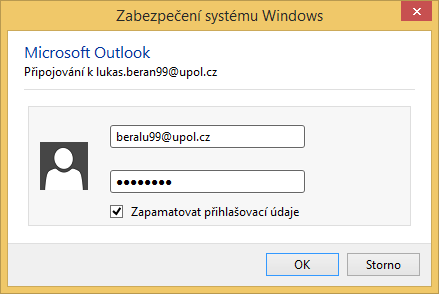Outlook for users with Office 365 cloud email (students and some employees)
In order to connect to our mail servers using Outlook 2013 you have to use the Exchange protocol, which will set almost everything for you. Therefore, choose the Exchange account.
Step 1 - Add Account
Click File - Add Account in Outlook.
Step 2 - Fill in information
Choose the option E̠-mail account and fill in the necessary information (e-mail should be in form name.surnameXX@upol.cz and your e-mail password). Then click Next.
Step 3 - Login details
You should write down your login details in the next window. Your login is your Portal ID in form PortalID@upol.cz. (Noticeː This is not your e-mail addressǃ) Then write down your e-mail password.
Your e-mail client should be set up successfully.
Step 4 - First startup
Pro dokončení nastavení je potřeba poštovního klienta vypnout a znovu zapnout. Po prvním spuštění se může objevit ještě jeden požadavek na zadání přihlašovacích údajů. Opět tedy zadáme přihlašovací jméno ve formátu PortalID@upol.cz a heslo k poštovnímu účtu.