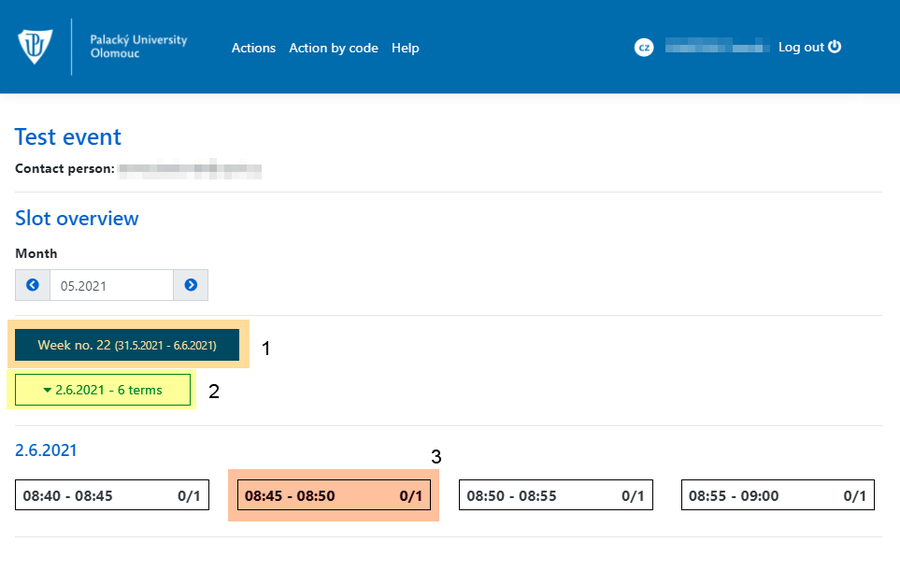Translations:RezervaceUchazec/2/en
Z wiki.upol.cz
You will see the available terms of the reservation action. First, in order to see available terms, you need to click the week [1], then you need to select a week [2]. Now you will be able to select a term [3] by clicking on the time slot. Your reserved term will be green. Unavailable terms are orange. You will receive a notification email after reserving the term.