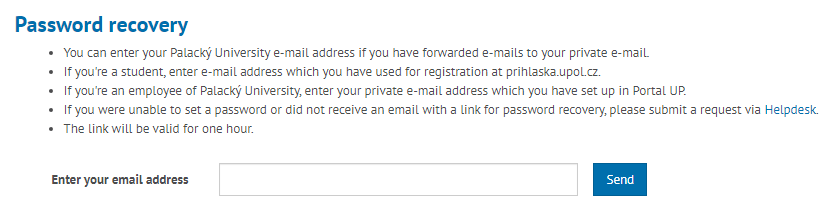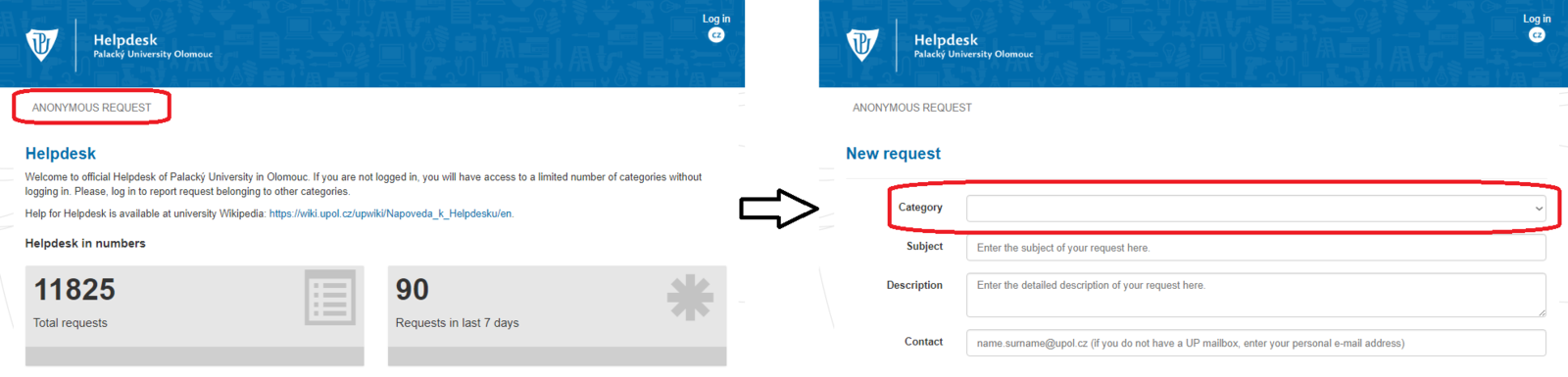Login issues
If you do not remember your password, use the Password recovery [1] option in Portal UP.
You can enter your Palacký University e-mail address if you have forwarded e-mails to your private e-mail. If you're a student, enter e-mail address which you have used for registration at prihlaska.upol.cz. If you're an employee of Palacký University, enter your private e-mail address which you have set up in Portal UP. If you were unable to set a password or did not receive an email with a link for password recovery, please submit a request via Helpdesk. The link will be valid for one hour.
If you have any trouble with logging in to Portal or other web applications, please, contact your faculty network administrator or use online Helpdesk http://www.helpdesk.upol.cz.
If you would use online Helpdesk, then choose Anonymous request and choose either Forgotten password or Forgotten login category.
Furthermore, you can call the following number during office hours: (+420) 585 63 1842.