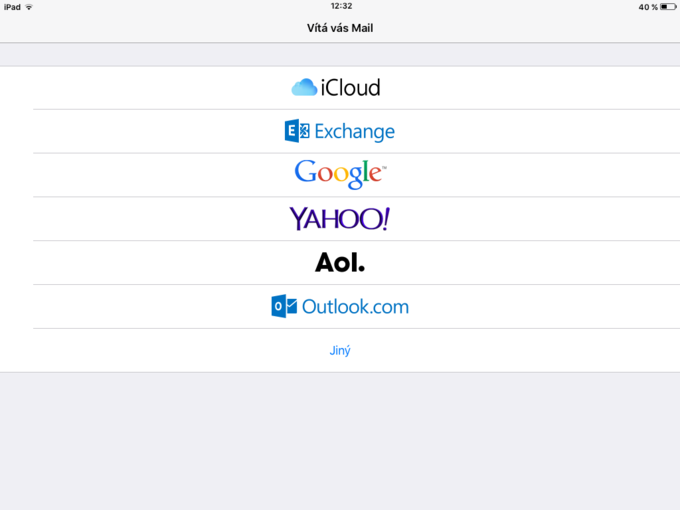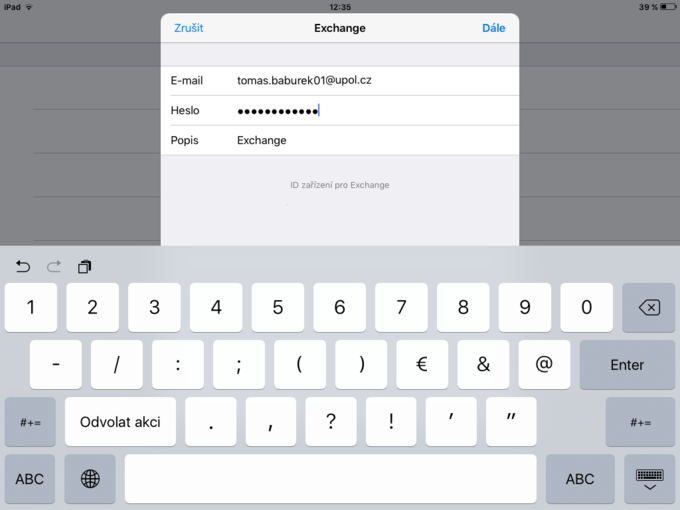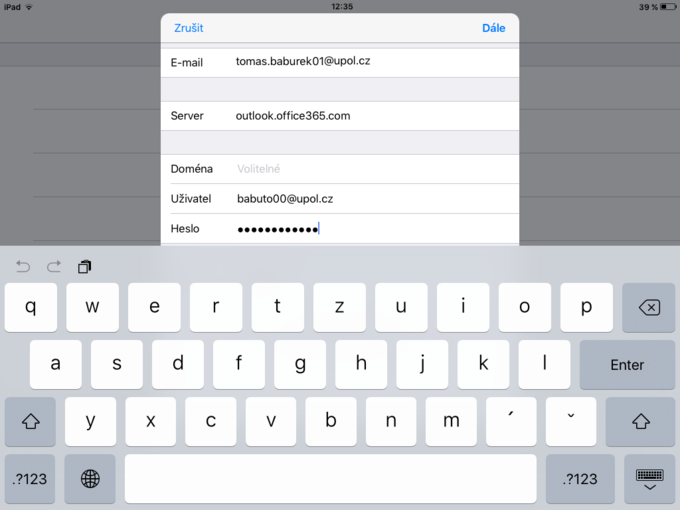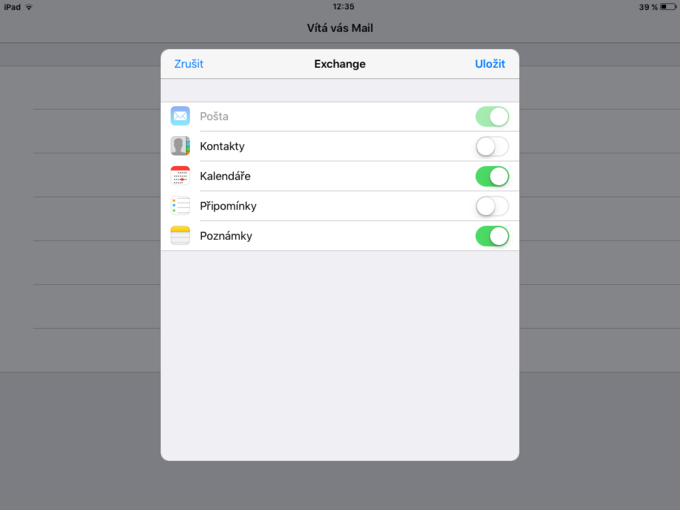Mail (iOS) for users with Office 365 cloud email (students and employees)
Skočit na navigaci
Skočit na vyhledávání
If you are using iOS9 devices and you want to have easy access to your university mail, you can use the native Mail app.
Step 1 - Choose the type of the account
Start your Mail app and choose the Exchange protocol, which will omit difficult setup of various mail servers.
Step 2 - E-mail address
Enter your e-mail address in name.surnameXX@upol.cz format and password which you set up in Portal.
Step 3 - Further information
Enter your Portal ID in format PortalID@upol.cz into box titled User. Input your password and in box titled Server write outlook.upol.cz. Then click Next.
Step 4 - Synchronization
Na závěr si jen vyberte aplikace a služby, které chcete mít synchronizované s vaší e-mailovou schránkou.