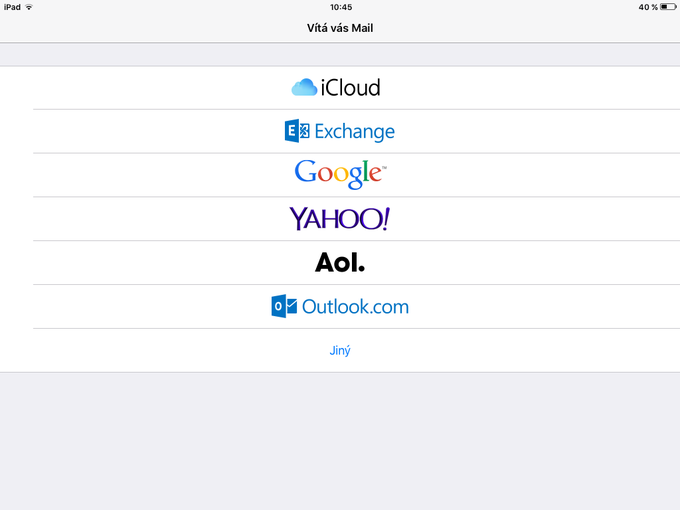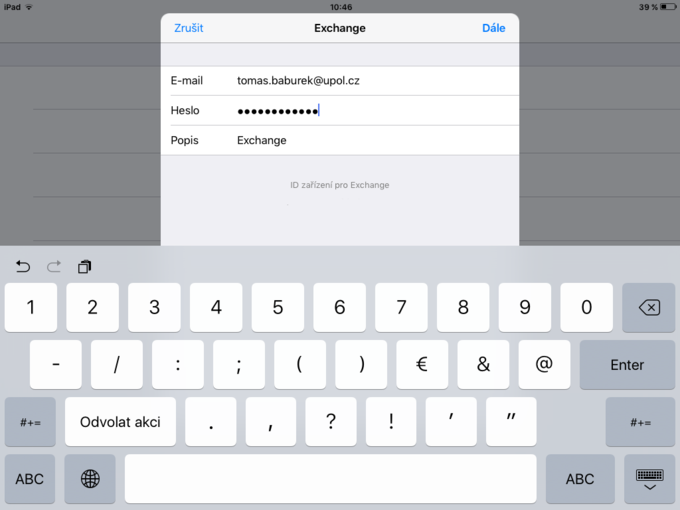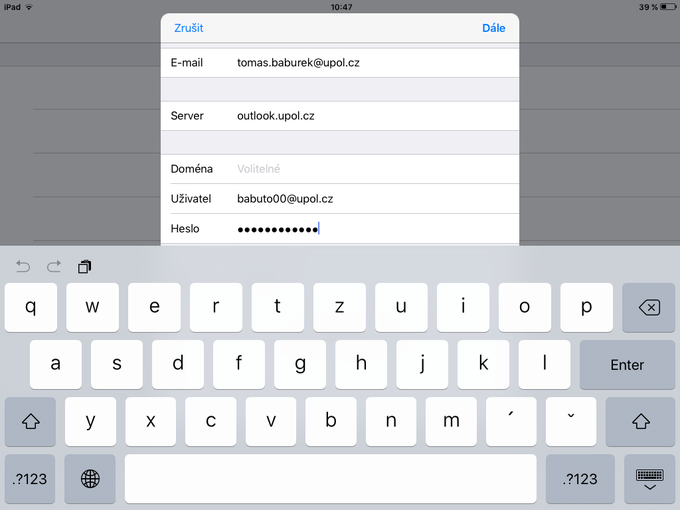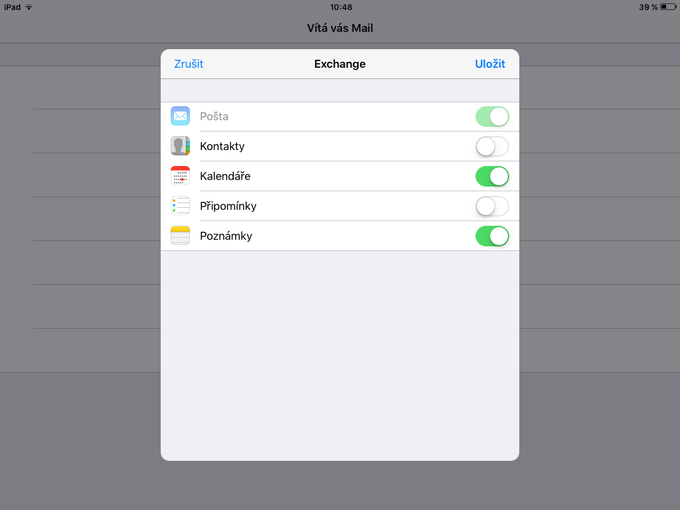Mail (iOS9) pro zamestnance/en: Porovnání verzí
Skočit na navigaci
Skočit na vyhledávání
(Založena nová stránka s textem „Choose apps you want to synchronize with your e-mail account.“) |
m (Fuzzybot přesunul stránku Mail (iOS9) pro zaměstnance/en na Mail (iOS9) pro zamestnance/en bez založení přesměrování: Part of translatable page "Mail (iOS9) pro zaměstnance".) |
(Žádný rozdíl)
| |
Verze z 9. 11. 2015, 21:06
If you are using iOS9 devices and you want easy access to your workmail, you can use the native Mail app.
Step 1 - Choose the type of the account
Start your Mail app and choose the Exchange protocol, which will omit the more difficult setup of various mail servers.
Step 2 - E-mail address
Write down your e-mail address in name.surname@upol.cz format and password which you set up in portal.
Step 3 - Further information
You should write your Portal ID in format PortalID@upol.cz to the box titled User. Input your password and to server box write outlook.upol.cz. Then click Next.
Step 4 - Synchronization
Choose apps you want to synchronize with your e-mail account.