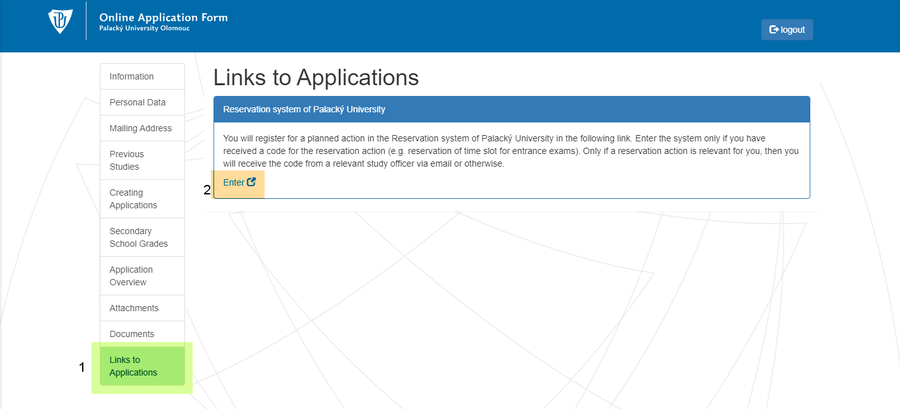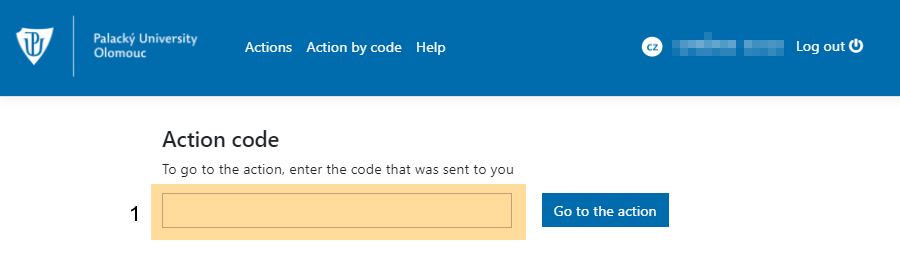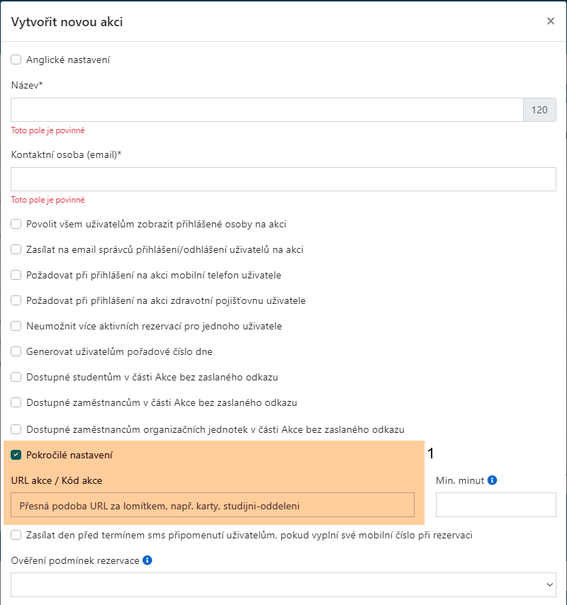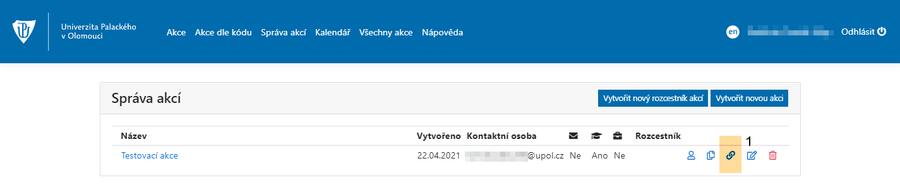RezervaceUchazec/en: Porovnání verzí
Bez shrnutí editace |
Bez shrnutí editace |
||
| Řádek 3: | Řádek 3: | ||
== Applicants == | == Applicants == | ||
Applicants will log in to [https://prihlaska.upol.cz Online Application Form], there they will find '''Links to Applications [1]'''. There is an '''entry link [2]'''. You should enter the system only after receiving an action code from your study department. [[Soubor:Externi 01en.png|střed|bezrámu|900x900bod|alt=]] | Applicants will log in to [https://prihlaska.upol.cz Online Application Form], there they will find '''Links to Applications [1]'''. There is an '''entry link [2]'''. You should enter the system only after receiving an action code from your study department. [[Soubor:Externi 01en.png|střed|bezrámu|900x900bod|alt=]] | ||
You will be logged in the Reservation system immediately after clicking the link. You should enter the received action code into the '''text field [1]''' and then click | You will be logged in the Reservation system immediately after clicking the link. You should enter the received action code into the '''text field [1]''' and then click the ''Go to action'' button. [[Soubor:Externi 02en.png|střed|bezrámu|900x900bod|alt=]] | ||
==Správce akce== | ==Správce akce== | ||
Verze z 14. 5. 2021, 09:52
The applicants will be introduced to how to book an term in the UP reservation system.
Applicants
Applicants will log in to Online Application Form, there they will find Links to Applications [1]. There is an entry link [2]. You should enter the system only after receiving an action code from your study department.
You will be logged in the Reservation system immediately after clicking the link. You should enter the received action code into the text field [1] and then click the Go to action button.
Správce akce
V roli správce akce při vytváření nové akce je potřeba, aby správce v části Pokročilé nastavení zadal URL akce / Kód akce [1]. Tento kód akce budete sdělovat uchazečům o studiu, aby se mohli do akce přihlásit a následně si rezervovat termín.
Kód akce, který budete rozesílat uchazečům, si zkopírujete do schránky kliknutím na zvýrazněné tlačítko [1].
Upozornění: Předchozí zobrazovaný název „Reservation - applicants“ je nahrazen zobrazovaným názvem „Rezervace - přístup pro uchazeče“.