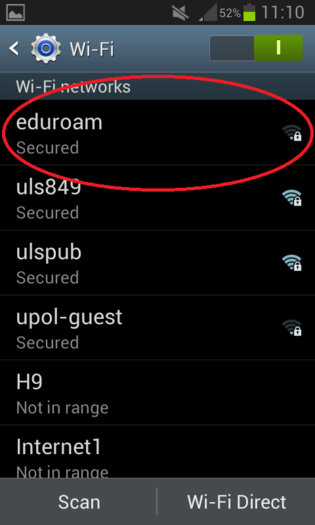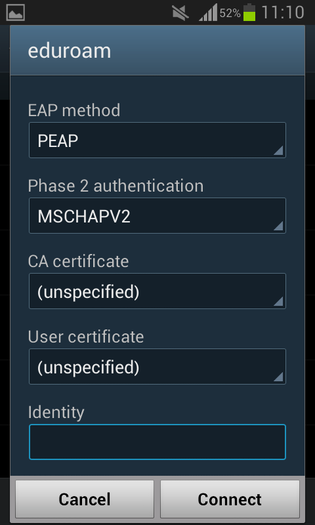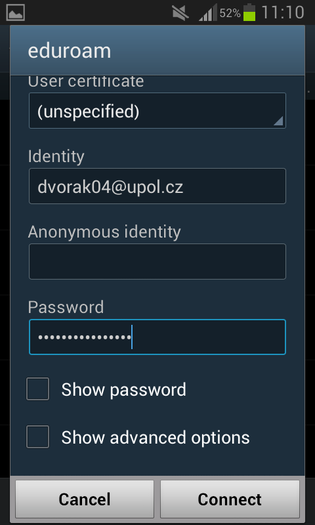WiFi Eduroam pro Android/en: Porovnání verzí
Bez shrnutí editace |
Bez shrnutí editace |
||
| Řádek 1: | Řádek 1: | ||
You can find all the basic and necessary steps which must be done before you connect to eduroam WiFi at page with all the '''[[Přístup k počítačové síti|basic information regarding UP network.]]'' You should continue reading this manual only after you finish all the necessary steps. So, how to we set up the WiFi? | You can find all the basic and necessary steps which must be done before you connect to eduroam WiFi at page with all the '''[[Přístup k počítačové síti|basic information regarding UP network.]]''' You should continue reading this manual only after you finish all the necessary steps. So, how to we set up the WiFi? | ||
=== Step 1 === | === Step 1 === | ||
Verze z 29. 10. 2015, 12:16
You can find all the basic and necessary steps which must be done before you connect to eduroam WiFi at page with all the basic information regarding UP network. You should continue reading this manual only after you finish all the necessary steps. So, how to we set up the WiFi?
Step 1
First, go to the Settings.
Step 2
Tap on WiFi tab and make sure it is on.
Step 3
If eduroam network is available, choose it and click on the Connect button.
Step 4
Please fill in table with EAP Method and Phase 2 autentification as in following picture. Once this is done swipe down and go to step 5.
Step 5
Write down your login info in the new table. Your login is your Portal ID in form ID@upol.cz and a password which you set up in the Portal.
Students login will look like: 20021111@upol.cz, dvorak04@upol.cz. Students can find their Portal ID in Portal tab Contacts. Employees user ID is the same as their Portal login: např. kocickov@upol.cz. Employees should find their login details from the computer network administrators.
After you tap on the Connect button, you are logged in the eduroam network.
Notice: Your eduroam login detail is not your e-mail address.
What should I do if I have trouble connecting to the internet?
Should there be more issues, please, contact your computer network administrator.
| name | phone | faculty | |
| Mgr. Eva Slavíčková | 585 637 300 | eva.slavickova@upol.cz | CMTF |
| Aleš Pop | 585 632 957 | ales.pop@upol.cz | LF |
| Medard Kuřimský | 585 633 049 | medard.kurimsky@upol.cz | FF |
| Ing. Adéla Mayerová | 585 634 055 | adela.mayerova@upol.cz | PřF |
| Ing. Ivana Weberová | 585 631 793 | ivana.weberova@upol.cz | |
| Ing. Pavel Brázda | 585 636 040 | pavel.brazda@upol.cz | FTK |
| Mgr. Petr Suta | 585 637 553 | petr.suta@upol.cz | PF |
| Maroš Gemzický | 585 632 813 | maros.gemzicky@upol.cz | FZV |