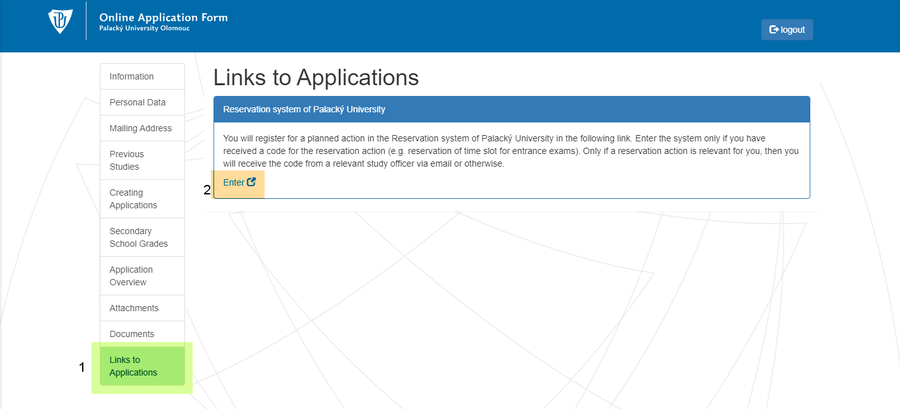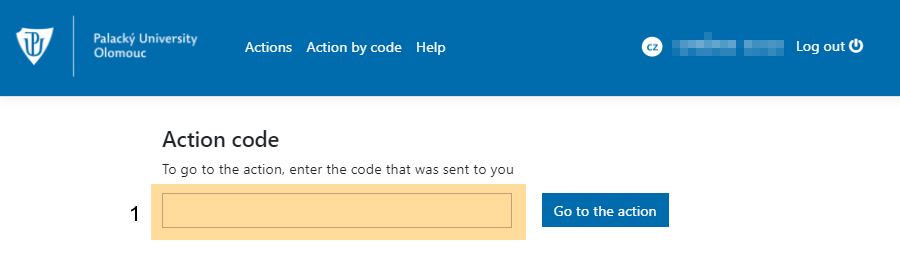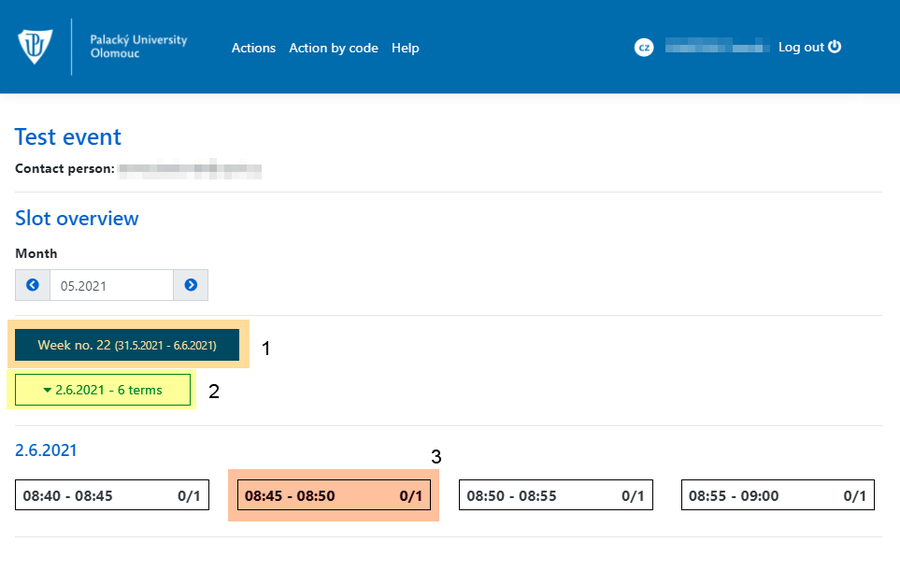RezervaceUchazec/en: Porovnání verzí
Bez shrnutí editace |
(Založena nová stránka s textem „You will see the available terms of the reservation action. First, in order to see available terms, you need to '''click the week [1]''', then you need to…“) |
||
| Řádek 5: | Řádek 5: | ||
You will be logged in the Reservation system immediately after clicking the link. You should enter the received action code into the '''text field [1]''' and then click the ''Go to action'' button. [[Soubor:Externi 02en.png|střed|bezrámu|900x900bod|alt=]] | You will be logged in the Reservation system immediately after clicking the link. You should enter the received action code into the '''text field [1]''' and then click the ''Go to action'' button. [[Soubor:Externi 02en.png|střed|bezrámu|900x900bod|alt=]] | ||
You will see the available terms of the reservation action. First, in order to see available terms, you need to '''click the week [1]''', then you need to select a '''week [2]'''. Now you will be able to '''select a term [3]''' by clicking on the time slot. Your reserved term will be green. Unavailable terms are orange. You will receive a notification email after reserving the term. [[Soubor:Externi 03en.png|střed|bezrámu|900x900bod|alt=]] | |||
{{DISPLAYTITLE:Rezervace - přístup pro uchazeče}} | {{DISPLAYTITLE:Rezervace - přístup pro uchazeče}} | ||
Verze z 14. 5. 2021, 09:55
The applicants will be introduced to how to book an term in the UP reservation system.
Applicants
Applicants will log in to Online Application Form, there they will find Links to Applications [1]. There is an entry link [2]. You should enter the system only after receiving an action code from your study department.
You will be logged in the Reservation system immediately after clicking the link. You should enter the received action code into the text field [1] and then click the Go to action button.
You will see the available terms of the reservation action. First, in order to see available terms, you need to click the week [1], then you need to select a week [2]. Now you will be able to select a term [3] by clicking on the time slot. Your reserved term will be green. Unavailable terms are orange. You will receive a notification email after reserving the term.
Upozornění: Předchozí zobrazovaný název „Reservation - applicants“ je nahrazen zobrazovaným názvem „Rezervace - přístup pro uchazeče“.