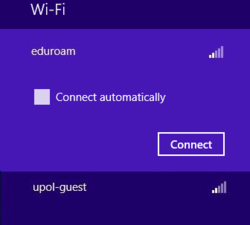Translations:WiFi Eduroam pro MS Windows 8/45/en: Porovnání verzí
Skočit na navigaci
Skočit na vyhledávání
Bez shrnutí editace |
Bez shrnutí editace |
||
| Řádek 1: | Řádek 1: | ||
'''Student's''' login will look like: ''20021111@upol.cz'', ''dvorak04@upol.cz''. Students can find their Portal ID in Portal tab Contacts. '''Employee's''' user ID is the same as their Portal login: e.g. ''kocickov@upol.cz''. Employees should find their login details from the [[Speciální:MyLanguage/Spravci pocitacove site|computer network administrators]]. [[File:Wifi navod windows8 en 02.png|center|332x225px|Wifi navod windows8 en 02.png]] '''Notice:''' Your eduroam login is '''not your e-mail address'''. [[Navod_na_zmenu_hesla/en|(For detailed password setup manual click here.)]] | '''Student's''' login will look like: ''20021111@upol.cz'', ''dvorak04@upol.cz''. Students can find their Portal ID in Portal tab Contacts. '''Employee's''' user ID is the same as their Portal login: e.g. ''kocickov@upol.cz''. Employees should find their login details from the [[Speciální:MyLanguage/Spravci pocitacove site|computer network administrators]]. [[File:Wifi navod windows8 en 02.png|center|332x225px|Wifi navod windows8 en 02.png]] '''Notice:''' Your eduroam login is '''not your e-mail address'''. [[Navod_na_zmenu_hesla/en|('''For detailed password setup manual click here.''')]] | ||
Verze z 22. 1. 2016, 13:55
Student's login will look like: 20021111@upol.cz, dvorak04@upol.cz. Students can find their Portal ID in Portal tab Contacts. Employee's user ID is the same as their Portal login: e.g. kocickov@upol.cz. Employees should find their login details from the computer network administrators.
Notice: Your eduroam login is not your e-mail address. (For detailed password setup manual click here.)