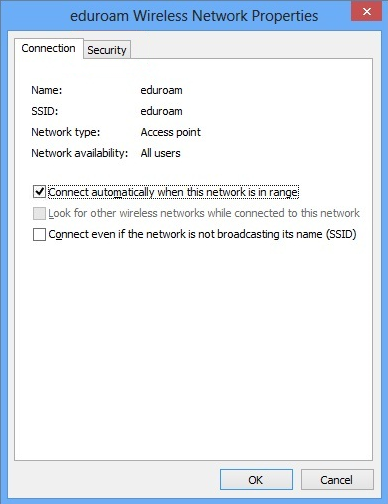Translations:WiFi Eduroam pro MS Windows 8/64/en: Porovnání verzí
Skočit na navigaci
Skočit na vyhledávání
(Založena nová stránka s textem „=== Step 5 - "Connection" tab === Again, new window tab opens up. Set everything according to the following picture in the ''Connection'' tab. '''Do not cl…“) |
Bez shrnutí editace |
||
| Řádek 1: | Řádek 1: | ||
=== Step 5 - "Connection" tab === | === Step 5 - "Connection" tab === | ||
Again, new window | Again, new window opens up. Set everything according to the following picture in the ''Connection'' tab. '''Do not close''' the window after you're finished and move on to step 7 [[File:Wifi navod windows8 en 09.png|center|Wifi navod windows8 en 09.png]] | ||
=== Step 6 - "Security" tab === | === Step 6 - "Security" tab === | ||