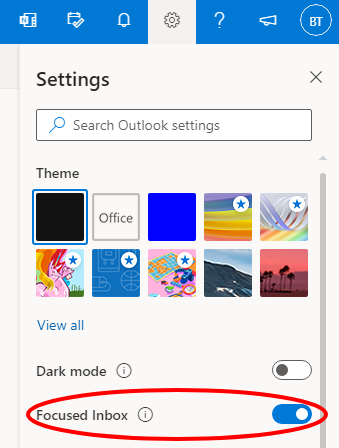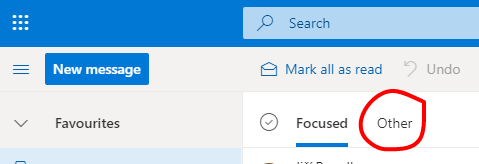Translations:Pristup k e-mailu/80/en: Porovnání verzí
Bez shrnutí editace |
Bez shrnutí editace |
||
| Řádek 1: | Řádek 1: | ||
'''SMTP | '''External server IMAP setup'''</br > | ||
Server name: smtp. | Server name: imap4s.upol.cz</br > | ||
Port: | Port: 993</br > | ||
Encryption method: | Encryption method: SSL</br > | ||
'''Internal server IMAP setup'''</br > | |||
Server name: srv-es01.up.upol.cz</br > | |||
Port: 993</br > | |||
Encryption method: SSL</br > | |||
'''External server SMTP setup'''</br > | |||
Server name: smtp.upol.cz</br > | |||
Port: 25</br > | |||
Encryption method: TLS </br > | |||
'''Internal server SMTP setup'''</br > | |||
Server name: smtp.upol.cz</br > | |||
Port: 25</br > | |||
Encryption method: TLS</br > | |||
== Information regarding Focused inbox in Office365 == | |||
With the transition of e-mail accounts to the Office365 cloud solution, users who use web access may find that some emails, especially bulk emails, do not arrive. | |||
In https://outlook.com/upol.cz, there is a Focused Inbox box in Settings, which creates a Other tab, where some mail is automatically included. | |||
[[Soubor:Office dorucena 4.png|center]] | |||
Each user can reconfigure as they see fit. It can either use the Inbox split into Focused and other or receive all messages only in the primary folder. | |||
[[Soubor:Office dorucena 3.png|center]] | |||
Aktuální verze z 5. 1. 2024, 08:57
External server IMAP setup
Server name: imap4s.upol.cz
Port: 993
Encryption method: SSL
Internal server IMAP setup
Server name: srv-es01.up.upol.cz
Port: 993
Encryption method: SSL
External server SMTP setup
Server name: smtp.upol.cz
Port: 25
Encryption method: TLS
Internal server SMTP setup
Server name: smtp.upol.cz
Port: 25
Encryption method: TLS
Information regarding Focused inbox in Office365
With the transition of e-mail accounts to the Office365 cloud solution, users who use web access may find that some emails, especially bulk emails, do not arrive.
In https://outlook.com/upol.cz, there is a Focused Inbox box in Settings, which creates a Other tab, where some mail is automatically included.
Each user can reconfigure as they see fit. It can either use the Inbox split into Focused and other or receive all messages only in the primary folder.