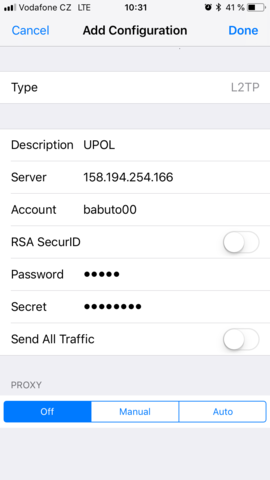Translations:Pripojeni VPN pro iOS 11/7/en: Porovnání verzí
Skočit na navigaci
Skočit na vyhledávání
(Založena nová stránka s textem „First, choose '''L2TP''' as your type of connection. You can enter any name of the VPN into the '''Description''' box. We chose name UPOL for the purposes…“) |
Bez shrnutí editace |
||
| (Nejsou zobrazeny 3 mezilehlé verze od stejného uživatele.) | |||
| Řádek 1: | Řádek 1: | ||
First, choose '''L2TP''' as your type of connection. You can enter any name of the VPN into the '''Description''' box. We chose name UPOL for the purposes of this manual. Server address is <u>'''158.194.254. | First, choose '''L2TP''' as your type of connection. You can enter any name of the VPN into the '''Description''' box. We chose name UPOL for the purposes of this manual. Server address is <u>'''158.194.254.162'''</u> (from 1.4.2025 address 158.194.254.166 is temporarily unavailable). Your login is your Portal ID and a password for WiFi and VPN which you've set up in Portal. Then you must enter the pre-shared key - '''julietta'''. Uncheck '''Send All Traffic''' option. Once you've done everything, click the ''Done'' button. | ||
[[File:Ios10 3.PNG|center|640x480px|Ios10 3.PNG]] | [[File:Ios10 3 en.PNG|center|640x480px|Ios10 3 en.PNG]] | ||
Aktuální verze z 1. 4. 2025, 09:01
First, choose L2TP as your type of connection. You can enter any name of the VPN into the Description box. We chose name UPOL for the purposes of this manual. Server address is 158.194.254.162 (from 1.4.2025 address 158.194.254.166 is temporarily unavailable). Your login is your Portal ID and a password for WiFi and VPN which you've set up in Portal. Then you must enter the pre-shared key - julietta. Uncheck Send All Traffic option. Once you've done everything, click the Done button.