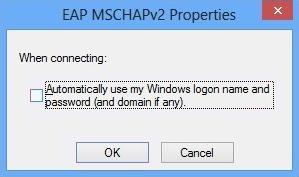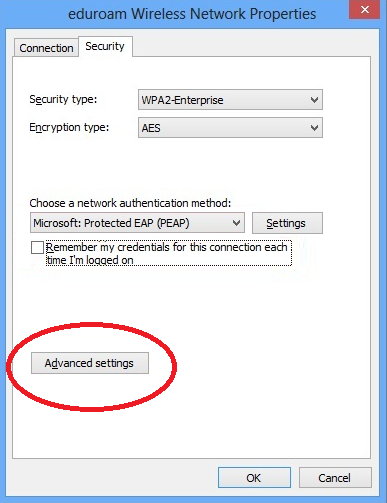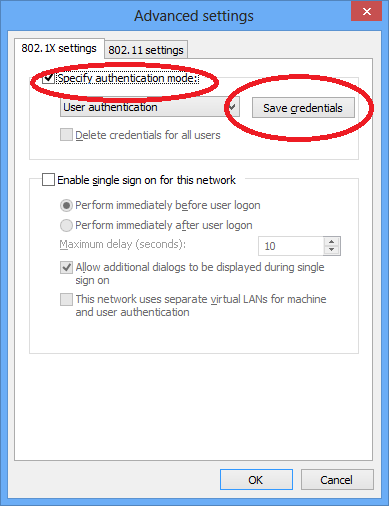Translations:WiFi Eduroam pro MS Windows 8/72/en: Porovnání verzí
Skočit na navigaci
Skočit na vyhledávání
Bez shrnutí editace |
Bez shrnutí editace |
||
| (Není zobrazena jedna mezilehlá verze od stejného uživatele.) | |||
| Řádek 1: | Řádek 1: | ||
Disable '''Automatically use my Windows logon name and password (and domain if any)'''. | Disable '''Automatically use my Windows logon name and password (and domain if any)'''. | ||
[[File:Wifi navod windows8 en 12.png|center|Wifi navod windows8 en 12.png]] | |||
=== Step 9 - Login setup === | === Step 9 - Login setup === | ||
| Řádek 7: | Řádek 8: | ||
Check the Specify authentication mode and choose User Authentication. | Check the Specify authentication mode and choose User Authentication. | ||
[[File: | [[File:Win8 wifi en 14.png|center|Win8 wifi en 14.png]] | ||
Enter your login details in the new window and click the OK button. | Enter your login details in the new window and click the OK button. | ||
Aktuální verze z 25. 1. 2016, 14:33
Disable Automatically use my Windows logon name and password (and domain if any).
Step 9 - Login setup
Now we are at the last part of the setup process. You have to setup your login and password to the WiFi. Click the Advanced settings button.
Check the Specify authentication mode and choose User Authentication.
Enter your login details in the new window and click the OK button.