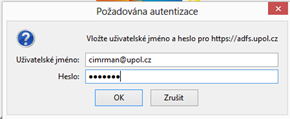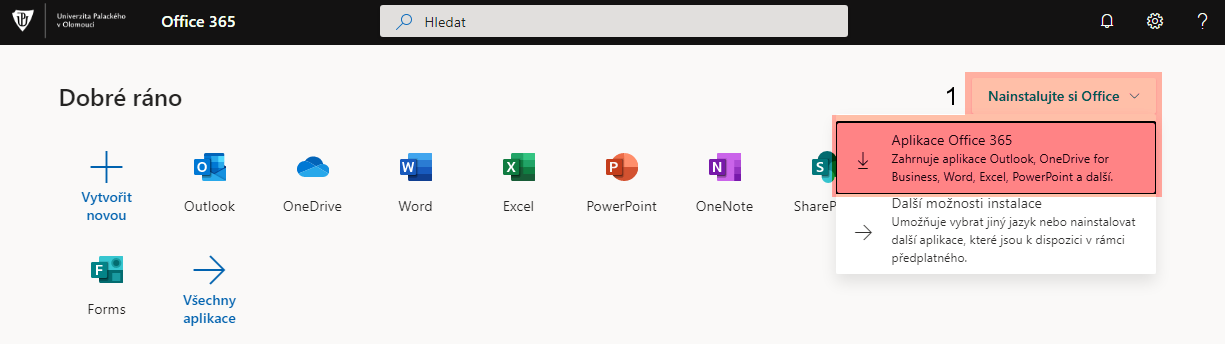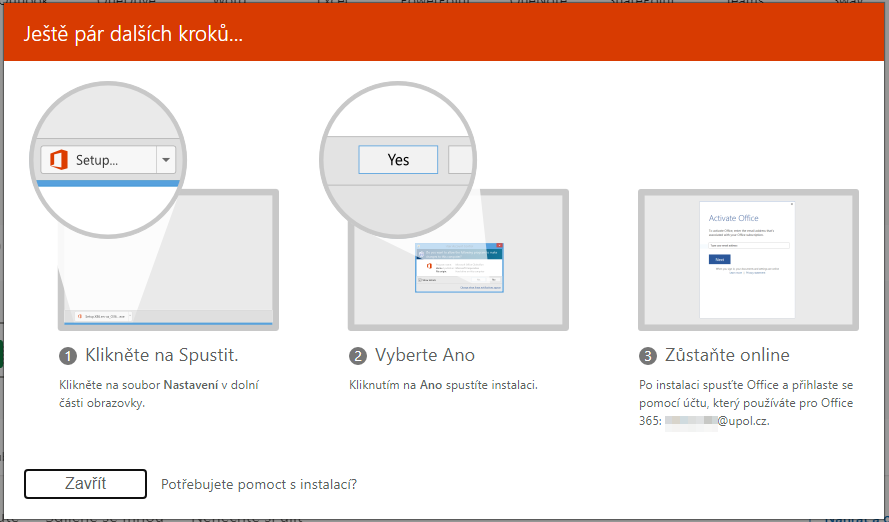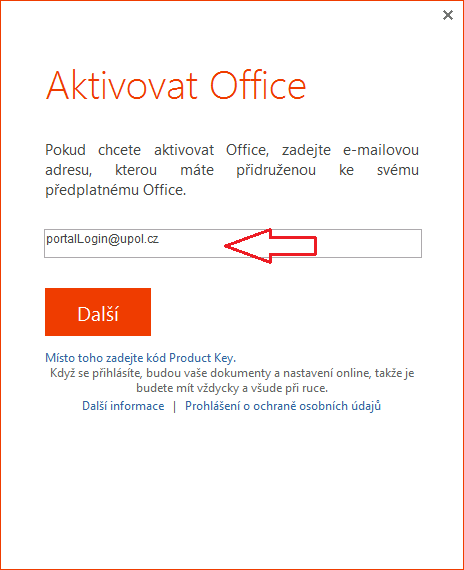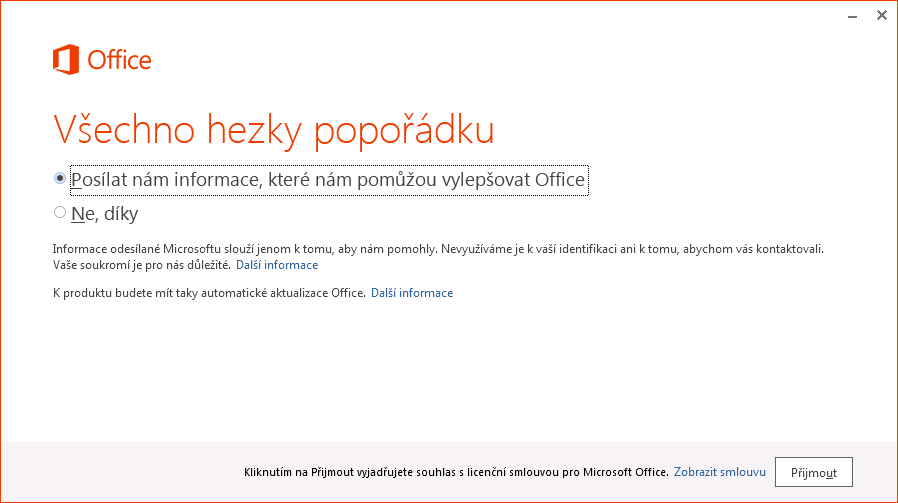Office 365 pro system Windows/en: Porovnání verzí
Bez shrnutí editace |
(Založena nová stránka s textem „Fill in your login details, your login is your '''Portal ID''' in form ''PortalID@upol.cz'' and your password which y…“) |
||
| Řádek 29: | Řádek 29: | ||
[[File:Office navod 03.png|center|Office navod 07.png]] | [[File:Office navod 03.png|center|Office navod 07.png]] | ||
Fill in your login details, your login is your [[Speciální:MyLanguage/ | |||
Portal UP|'''Portal ID''']] in form ''PortalID@upol.cz'' and your password which you set up in the Portal. | |||
[[File:Office navod 04.png|center|Office navod 09.png]] | [[File:Office navod 04.png|center|Office navod 09.png]] | ||
Verze z 13. 1. 2016, 13:58
V současné době dal Microsoft k dispozici verzi balíku Office 2013. Jakmile bude zpřístupněna verze Office 2016, budeme vás informovat (CVT UP).
Step 1
Click the link http://portal.upol.cz/office365
Step 2
Fill in your login details, your login is your [[Speciální:MyLanguage/ Portal UP|Portal ID]] in form PortalID@upol.cz and your password which you've set up in the Portal.
Students login will look like: 20021111@upol.cz, dvorak04@upol.cz. Students can find their Portal ID in Portal tab Contacts. Employees user ID is the same as their Portal login: např. kocickov@upol.cz. Employees should find their login details from the [[Speciální:MyLanguage/ Spravci pocitacove site|computer network administrators]].
Notice: Your eduroam login detail is not your e-mail address.
Step 3
Installation process is easier than in previous versions. Installation file will be downloaded to your computer once you click the Install now button. The installation will begin when you open the file.
Step 4
Your Office instalation should begin right now.
Fill in your login details, your login is your [[Speciální:MyLanguage/ Portal UP|Portal ID]] in form PortalID@upol.cz and your password which you set up in the Portal.
V dalším okně si můžete vybrat zda budete firmě Microsoft posílat informace o používání a poté klikněte na Přijmout.
To je vše, nyní máte úspěšně nainstalován balíček Office 365.