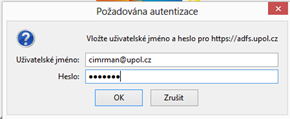Microsoft Office 365 ke stazeni zdarma/en: Porovnání verzí
Bez shrnutí editace |
(Založena nová stránka s textem „*'''you changed your account information too soon after creating the account''' – problem usual for students. If there is a password change on the day st…“) |
||
| (Není zobrazeno 18 mezilehlých verzí od 2 dalších uživatelů.) | |||
| Řádek 1: | Řádek 1: | ||
<languages /> | |||
Furthermore, | [[File:Office365vyuka.png|center|Office365Education.png]] | ||
Each Palacký University students and employees can now '''download''' full current version of Microsoft Office Professional for '''free''' for up to five of student's devices (computers, tablets, smartphones). The licence for these products is valid until graduation (or end of studies). Furthermore, Office 365 package is also available for free. | |||
Furthermore, there is 1TB storage space on ready to use on ''OneDrive''. OneDrive Cloud storage enables everyone to store any file needed. If you are connected to the internet, the file will available to you anywhere in the world. | |||
== Login to Office 365 == | == Login to Office 365 == | ||
| Řádek 12: | Řádek 15: | ||
*you can use this „shortcut“ to access the UP e-mail [https://outlook.com/upol.cz https://outlook.com/upol.cz] | *you can use this „shortcut“ to access the UP e-mail [https://outlook.com/upol.cz https://outlook.com/upol.cz] | ||
Po otevření odkazu [http://portal.upol.cz/office365 http://portal.upol.cz/office365] se na obrazovce objeví malá tabulka, do které zadáte váš '''[[Speciální:MyLanguage/Portal UP|Portal ID]]''' ve formátu '''PortalID@upol.cz''' a heslo, které jste si nastavili na portálu. Pro studenty UP bude uživatelské přihlášení vypadat např. takto: '''20021111@upol.cz''', '''dvorak04@upol.cz'''. ''Studenti ''si své Portal ID můžou vyhledat na Portálu UP v Kontaktech. Pro ''zaměstnance ''UP bude uživatelské jméno stejné jako přihlašovací jméno do portálu, např. '''kocickov@upol.cz'''. Zaměstnanci si své přihlašovací jméno zjistí od '''[[Speciální:MyLanguage/Spravci pocitacove site|správce počítačové sítě]]'''. | |||
Portal UP|Portal ID]] ''' | |||
' | |||
[[File:Office navod 01.png|center|Office navod 01.png]]"""Notice:"""Login is not your e-mail address. | |||
== How to install Office 365 == | |||
Installation process is different for Microsoft Windows and OSX. | |||
Microsoft Office | *[[Speciální:MyLanguage/Office 365 pro system Windows|Microsoft Office install process for Windows]] | ||
*[[Speciální:MyLanguage/Office 365 pro system OSX|Microsoft Office install process for OSX]] | |||
== Login | == Login issues == | ||
*'''you changed your account information too soon after creating the account''' – problem usual for students. If there is a password change on the day student was enrolled in studies, it will change overnight in our Active Directory system. Try changing the password again. | *'''you changed your account information too soon after creating the account''' – problem usual for students. If there is a password change on the day student was enrolled in studies, it will change overnight in our Active Directory system. Try changing the password again. | ||
*'''insufficient amount of time has passed to assign Office 365 licences''' – licence assignment can take up to 24 hours, which is the period | *'''insufficient amount of time has passed to assign Office 365 licences''' – licence assignment can take up to 24 hours, which is the period of creating an account in univesity Active Directory. Try to login the following day. | ||
*'''you do not have Office 365 account''' – non-standard situation occured, please contact your computer network administrator. Your administrator will check validity of your account. | *'''you do not have Office 365 account''' – non-standard situation occured, please contact your computer network administrator. Your administrator will check validity of your account. | ||
[[Category:Information Technology]][[Category:Portal]][[Category:Manuals]][[Category:Software]] | |||
Aktuální verze z 13. 1. 2016, 13:49
Each Palacký University students and employees can now download full current version of Microsoft Office Professional for free for up to five of student's devices (computers, tablets, smartphones). The licence for these products is valid until graduation (or end of studies). Furthermore, Office 365 package is also available for free.
Furthermore, there is 1TB storage space on ready to use on OneDrive. OneDrive Cloud storage enables everyone to store any file needed. If you are connected to the internet, the file will available to you anywhere in the world.
Login to Office 365
There are several ways to access Office 365 web services.
- using special input address http://portal.upol.cz/office365
- after login to Portal UP click the Office 365 link
- you can use this „shortcut“ to access the UP e-mail https://outlook.com/upol.cz
Po otevření odkazu http://portal.upol.cz/office365 se na obrazovce objeví malá tabulka, do které zadáte váš Portal ID ve formátu PortalID@upol.cz a heslo, které jste si nastavili na portálu. Pro studenty UP bude uživatelské přihlášení vypadat např. takto: 20021111@upol.cz, dvorak04@upol.cz. Studenti si své Portal ID můžou vyhledat na Portálu UP v Kontaktech. Pro zaměstnance UP bude uživatelské jméno stejné jako přihlašovací jméno do portálu, např. kocickov@upol.cz. Zaměstnanci si své přihlašovací jméno zjistí od správce počítačové sítě.
"""Notice:"""Login is not your e-mail address.
How to install Office 365
Installation process is different for Microsoft Windows and OSX.
Login issues
- you changed your account information too soon after creating the account – problem usual for students. If there is a password change on the day student was enrolled in studies, it will change overnight in our Active Directory system. Try changing the password again.
- insufficient amount of time has passed to assign Office 365 licences – licence assignment can take up to 24 hours, which is the period of creating an account in univesity Active Directory. Try to login the following day.
- you do not have Office 365 account – non-standard situation occured, please contact your computer network administrator. Your administrator will check validity of your account.